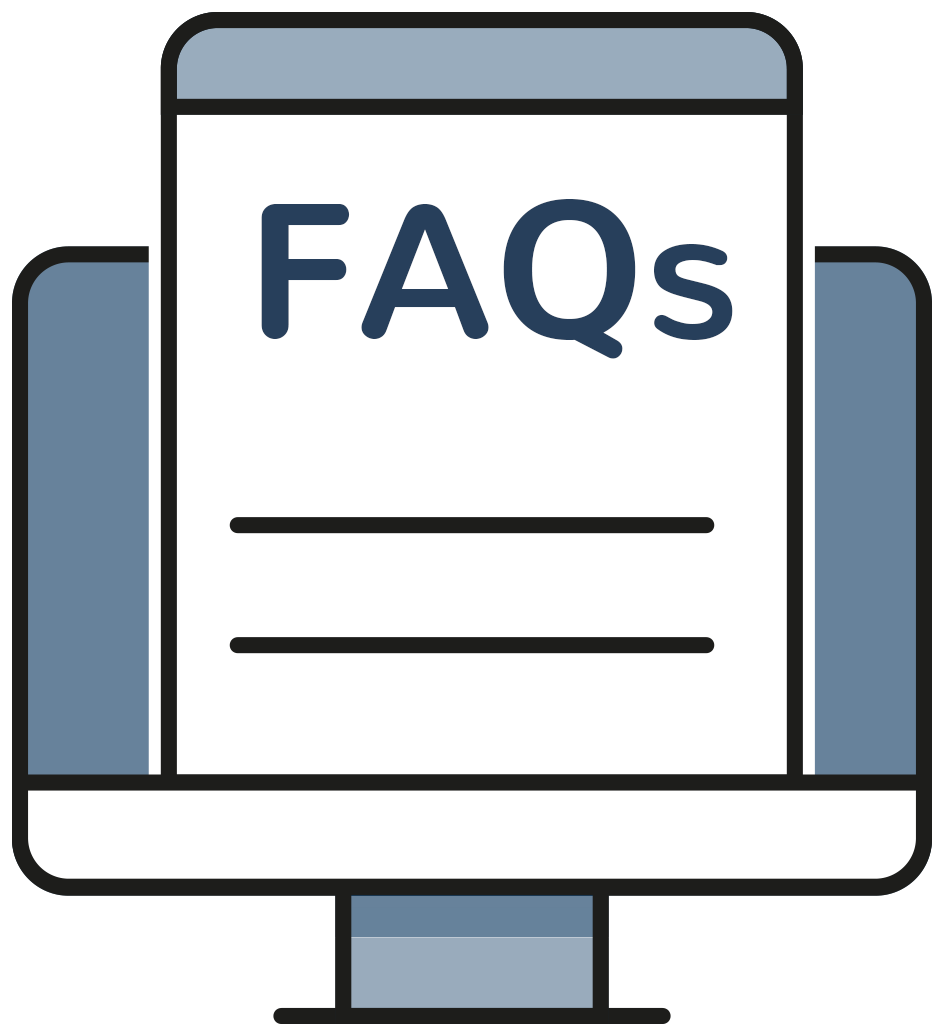How the day works

Buying Properties

Earning Rent
Your team can also earn extra rent if you own all the properties in a colour group or building a hotel on the property. Hotels can only be purchased if you have enough money in the bank and you own all the properties in a group.
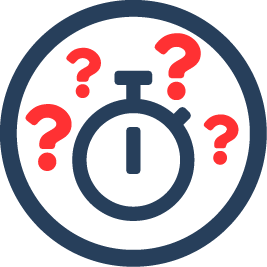
Quiz & Team Challenges
The mobile app manages all of this and each team can gain valuable money towards their bank balance.
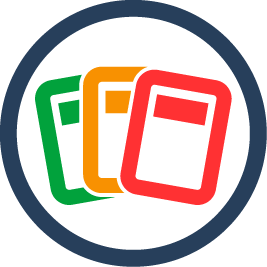
Visiting all Properties
Other than checking in at the Start Zone at the start of the day, you have complete flexibility on the locations you visit and the order in which you visit them.
* This is based on the current status of the property, i.e. whether all the properties in the colour are owned or if there is a hotel.
Check out any new changes to the game play here - Game Play Changes
How does it all work?
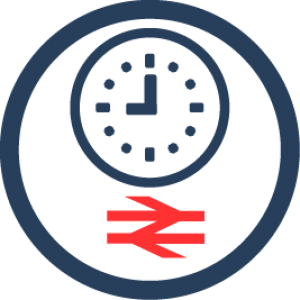
Meeting Location
We have three start locations around London; as a group, you will select one of the locations for your teams to 'check in' at, to start their day
Our event marshalls will be on hand to help you and also hand out paper copies of the team packs.

Teams
As a group you are allowed to enter as many teams as you would like into the day.
Teams are made up of a maximum of 7 people, we also suggest that teams are no less than 3.
Any teams with participants under the age of 14 must have a leader to accompany them. Leaders are included in maximum team numbers.
Teams with participants over the age of 14 are allowed to go without a leader if the section leader is happy.
A leader must accompany the unit/group at the start and be in and around London to assist when needed; please don't just send Explorers/Rangers on their own to London.
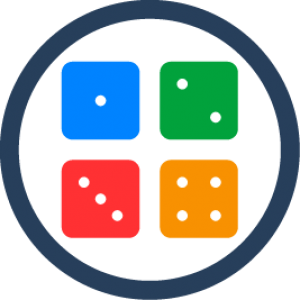
Games
As we have limited properties and lots of teams, we have to run multiple games. Each game has 6 teams on average. During the day you will only be playing against these teams.
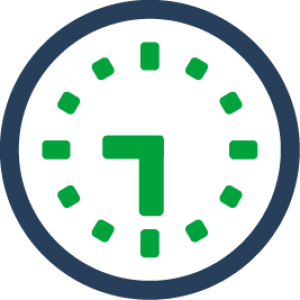
Starting the game
We have multiple start times, every 5 mins from 9:30 am to 10 am. You then have 7.5 hours to complete the Run. Your first task for the day is to check in at your selected Start Zone.
This check-in will allow you to play the rest of the game.
How do we do the first check-in?
You have two options, either by the app (the quickest option) or by phoning the control team.
What happens if we don't?
If you fail or forget to 'check in' at your Start Zone, you will be politely asked to return to 'check-in', no matter where you are.

Locations
All of the properties that you will be visiting during the day appear on the London version of Monopoly
Although the location names are the same (e.g.'Bond Street'), the check-in positioning along the road changes each year - possibly by as much as 100 metres. As a team it's your job to get to the exact point that you can see in the image provided for that location (which will be in the game pack and on the app).
To check-in at a location there are two options: the best way is to use the app. This uses GPS to find your location and then check it against the place that you are trying to check-in at. This process normally takes a couple of seconds and then you can be off to your next location.
The second option is to phone into the control team who will be ready and waiting to check you in. Be prepared to answer a question to verify that you are actually at the location.

End of the day
After a long day pounding the streets of London, what you do after your team's finish time (official end point of the day) is down to you. With most groups coming far and wide for the day, it's normal for most to bid farewell to the 'big smoke' shortly after the finishing time.
Results for the day are generally published an hour or so after the end of the day, and these will appear on this site. Do check our social media pages to know when the results have gone live.
Shortly after the main results we will also send an email out to group coordinators with a customised page showing each of your teams, and their stats for the day.
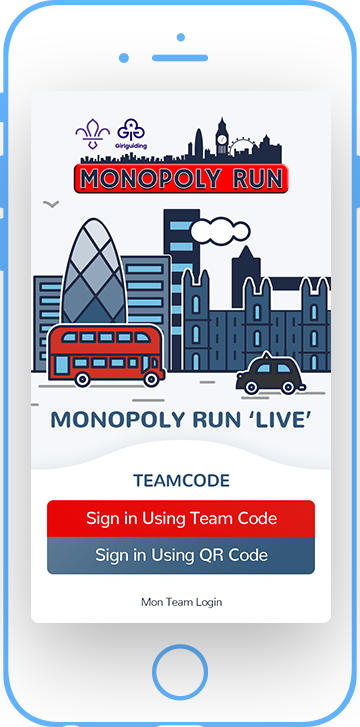
Our Custom Built App
The app will allow you to:
FAQs